I have never considered how ephemeral the resources that I rely on can be in terms of how fluid the internet can be. This lesson made me think about how easily I could lose any folders that exist on my Google Drive or other platforms that exist relying on the internet or the cloud, and made me realize the importance of having reliable digital copies that I can access easily at any time. I wanted to create a place where I can store downloaded copies of digital resources on my computer, and make them easy to transfer to external drives to keep them safe. This will also make it easier and quicker to access resources when I need them.
I created a new folder on my desktop called “Teacher Resources.” The folder is located on my desktop, so it is easily accessible on my computer with minimal searching.
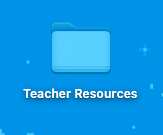
I then created two files within this file, “Lesson Plans” and “Unit Plans.”
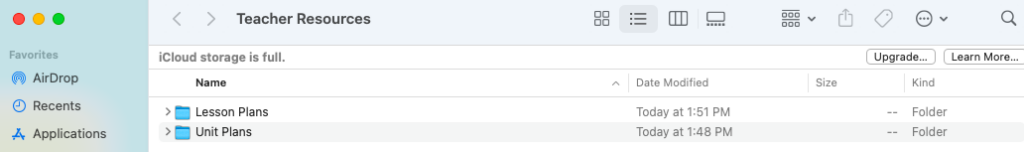
Inside these file, I created additional files for each subject that I am likely to teach throughout my career. It would be easy to add more subjects if I get hired for unexpected contracts, but this set seemed like a good start! I did this for both the Lesson Plans and Unit Plans folders.
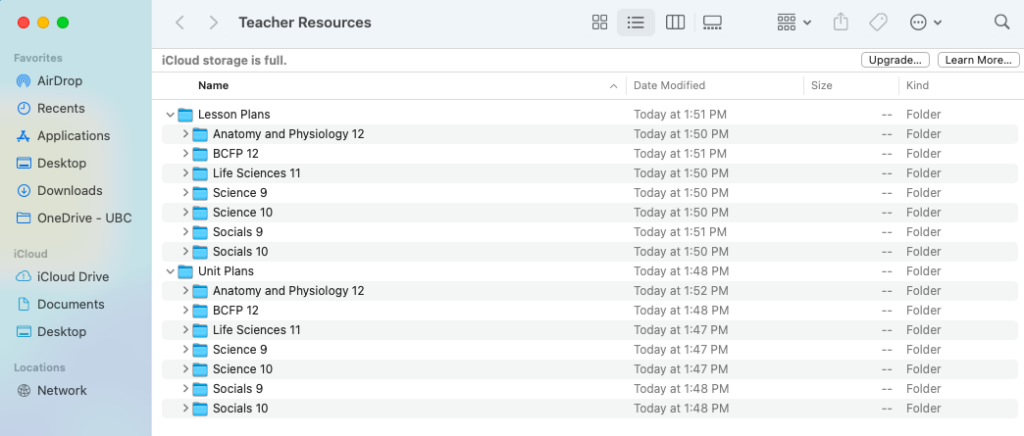
Finally, within each subject in the Lesson Plans folder, I added additional folders: “Worksheets” and “Quizzes” for all courses, and “Labs” for science courses. This is where I could download and save resources that I want to be able to use year to year without relying on the existence of the resource’s source.
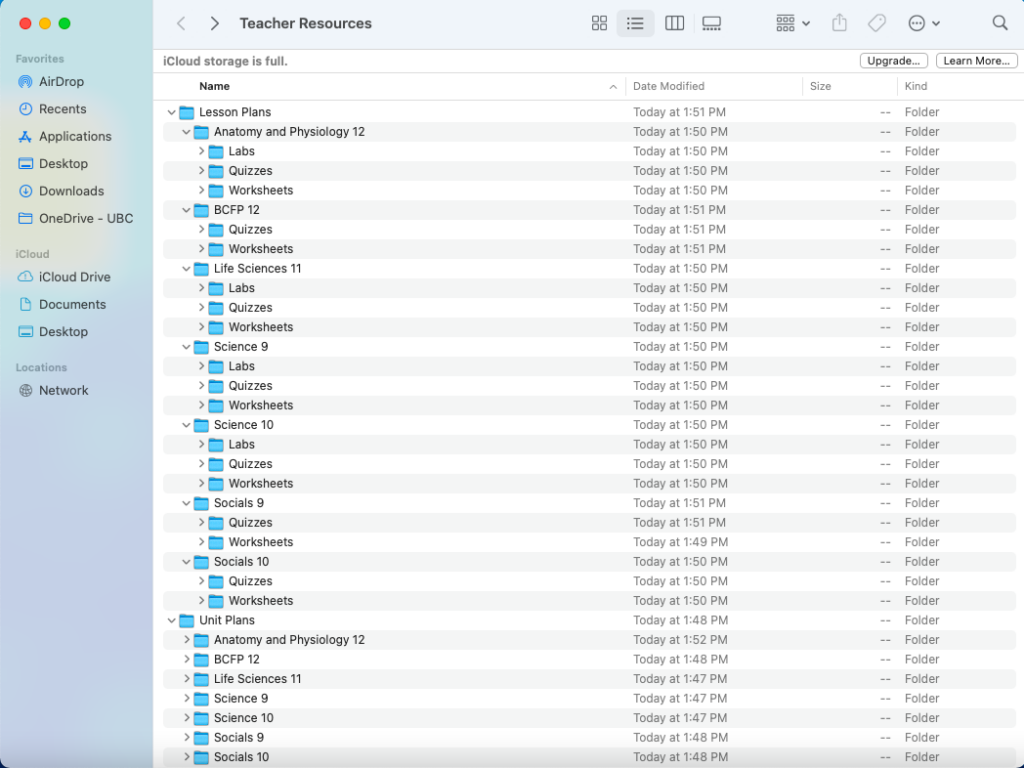
I hope that this new file system helps me curate my digital resources for teaching, and allows me to easily transfer them to external drives, access them quickly each teaching day, and have a smoother time planning.